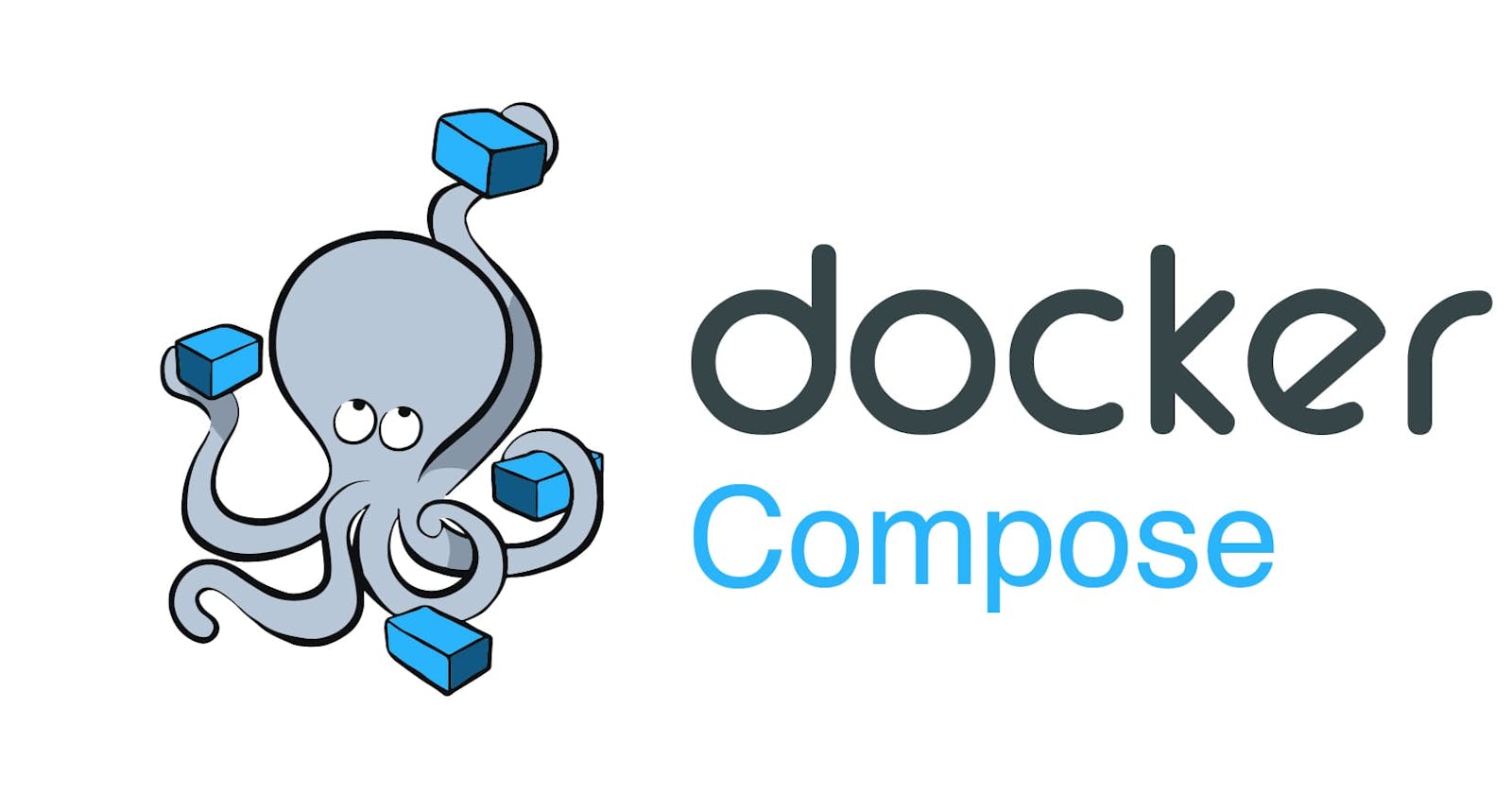Docker Compose
Docker Compose is a tool for defining and running multi-container Docker applications. It allows you to manage multiple containers as a single application, defining their services, networks, and volumes in a single docker-compose.yml file. This makes it easy to orchestrate complex applications with multiple components.🚀
The key components related to Docker Compose are:
docker-compose.yml:
- This YAML file is used to define the configuration of the entire application stack. It includes details about the services, networks, and volumes required for the application. The
docker-compose.ymlfile typically resides in the root directory of the project.📄
- This YAML file is used to define the configuration of the entire application stack. It includes details about the services, networks, and volumes required for the application. The
Services:
- Each service in the
docker-compose.ymlfile corresponds to a containerized application component. Services define how each container should behave, including the Docker image to use, environment variables, ports to expose, volumes to mount, and more.🛡️
- Each service in the
services:
web:
image: nginx:latest
ports:
- "8080:80"
Networks:
- Docker Compose allows you to define custom networks to facilitate communication between containers. Networks can be specified for each service, ensuring isolation and security between services.🌐
Volumes:
- Volumes are used to persist data generated by containers. With Docker Compose, you can define volumes for each service, making it easier to manage and share data between containers.💾
volumes:
data:
services:
app:
volumes:
- data:/app/data
Command-Line Interface (CLI):
- The Docker Compose CLI allows users to manage the entire application lifecycle. Common commands include
docker-compose up(to start the application),docker-compose down(to stop and remove containers), anddocker-compose ps(to view the status of running containers).⚙️
- The Docker Compose CLI allows users to manage the entire application lifecycle. Common commands include
# Start the application
docker-compose up
# Stop and remove containers
docker-compose down
Docker Compose simplifies the process of deploying and managing multi-container applications. It promotes consistency across different environments, making it easier for developers to collaborate and deploy applications with a single configuration file. Additionally, it is a valuable tool for local development and testing of complex applications.🛠️
Basic Commands in docker compose file
Command Overrides (
command):- Specifies a custom command to be executed when the container starts.
Entrypoint Configuration (
entrypoint):- Defines a custom entry point for the container, specifying the default executable.
Environment Variables (
environment):- Sets environment variables within the container, influencing the behavior of applications.
Working Directory (
working_dir):- Sets the working directory inside the container, affecting where commands are executed.
Healthcheck Configuration (
healthcheck):- Defines a health check for the container, specifying a command to determine the container's health.
These configurations allow you to control various aspects of the container's behavior and execution environment in a Docker Compose file.
What is YAML?
YAML, which stands for "YAML Ain't Markup Language" or sometimes "Yet Another Markup Language," is a human-readable data serialization format. It is often used for configuration files and data exchange between languages with different data structures.
YAML is particularly popular in the context of configuration files for software applications, including Docker Compose, Kubernetes, and many others.
Key features of YAML are:
Readability:
- YAML files are designed to be easy to read and write. The syntax uses indentation and is less verbose than some other data serialization formats.👀
Indentation:
- YAML uses indentation to represent the structure of the data. This helps in visually understanding the hierarchy of elements.🧐
Data Types:
- YAML supports various data types, including scalars (strings, numbers, booleans), sequences (arrays or lists), and mappings (key-value pairs or dictionaries).📝
Comments:
- YAML supports comments, allowing users to add explanatory notes within the file.💬
Extensibility:
- YAML supports the use of anchors and aliases, allowing the reuse of data structures within a document.🔄
YAML is like a language for writing down information in a way that's easy for both people and computers to understand.🤖👩💻
Task-1
Learn how to use the docker-compose.yml file, to set up the environment, configure the services and links between different containers, and also to use environment variables in the docker-compose.yml file.




Task-2
Pull a pre-existing Docker image from a public repository (e.g. Docker Hub) and run it on your local machine. Run the container as a non-root user.



Inspect the container's running processes and exposed ports using the docker inspect command.


Use the docker logs command to view the container's log output.

Use the docker stop and docker start commands to stop and start the container.

Use the docker rm command to remove the container when you're done.

🙌 Thank you for taking the time to explore this blog!📚 I hope you found the information both helpful and insightful.✨
🚀 Enjoy your learning journey, and don't hesitate to reach out if you have any feedback. 🤓 Happy exploring!